Red Hat System Administration I for Beginners
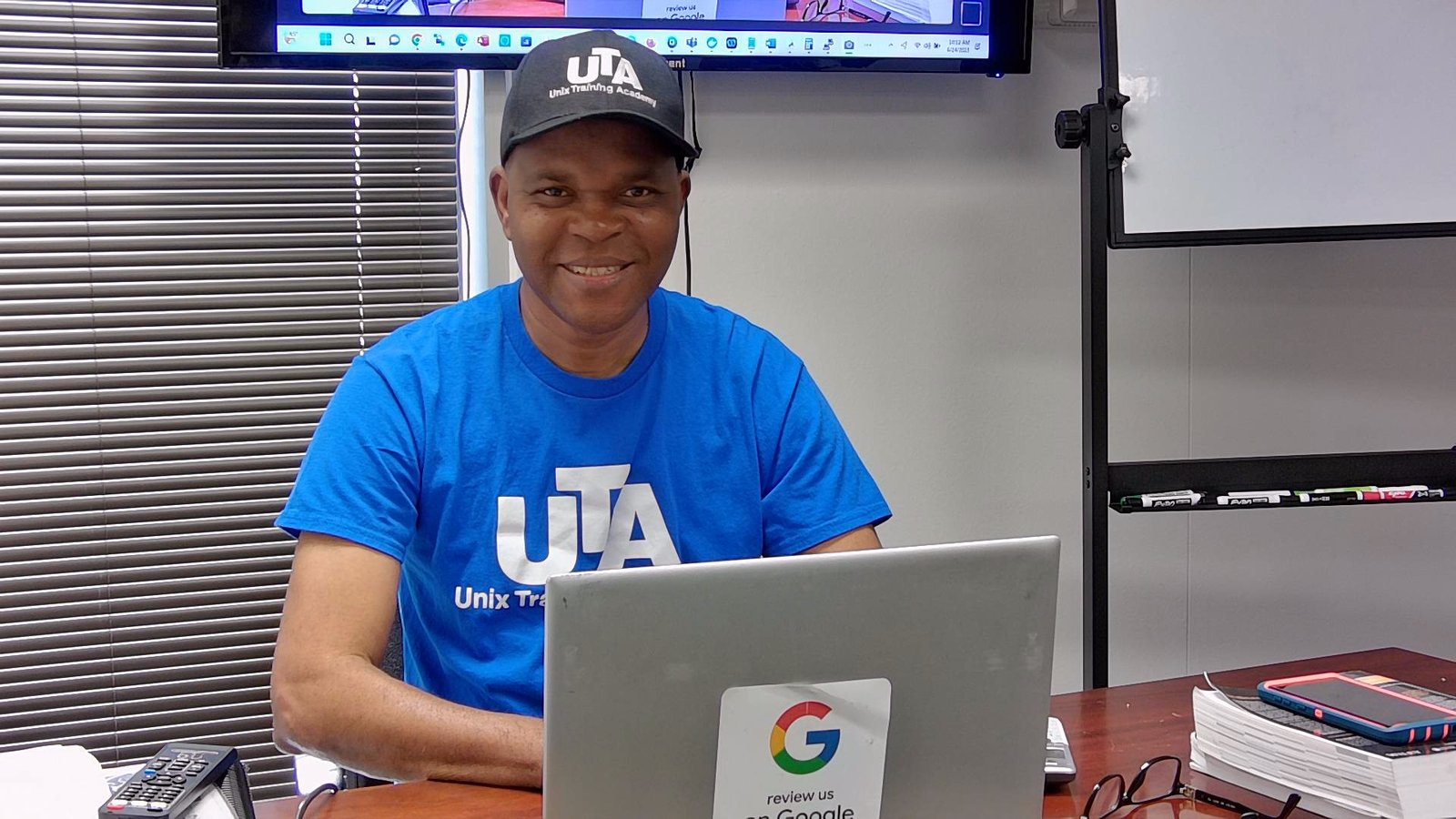
About Course
Red Hat System Administration I for beginners is a great entry-level course for IT professionals who are new to Linux. It covers essential Linux administration tasks, making it perfect for beginners. The course focuses on giving you “survival skills,” meaning you will learn the foundational tasks needed to manage Linux systems effectively.
Some of the key topics covered include:
- Basic Linux command-line skills: You’ll learn how to navigate the file system, manage files, and use basic commands for system management.
- User management: You’ll learn how to create, modify, and manage user accounts and groups, as well as setting permissions.
- Package management: You’ll gain experience in installing, updating, and removing software packages.
- System monitoring: You’ll work with tools for monitoring system performance and troubleshooting issues.
- Basic networking: You’ll understand how to configure network settings and troubleshoot network issues.
- File systems and storage: The course covers the management of file systems, disks, and partitions.
- System security: You’ll learn how to secure a Linux system by managing firewall settings and controlling access to the system.
After completing this course, students are prepared to continue their learning journey in Red Hat System Administration II Advanced, where the topics get deeper, and you start exploring more advanced administrative tasks.
Course Content
Preparing Our Lab Environment
-
09:49
-
02:22
-
03:56
-
25:39
-
15:25
-
14:03
-
07:23
-
11:49
-
06:59
-
06:14
Chapter 1. Introduction to Red Hat Enterprise Linux
Student Ratings & Reviews

No Review Yet